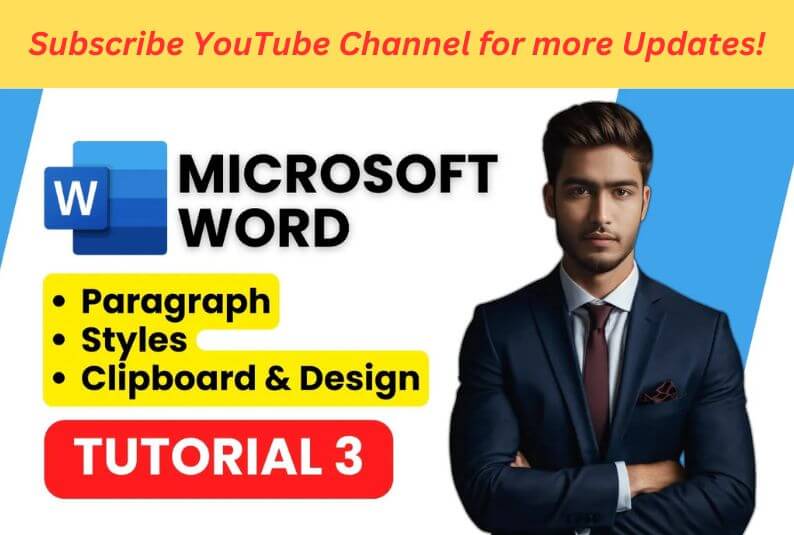In this third video of our comprehensive MS Office series, we delve into the advanced features of MS Word. This tutorial covers the Paragraph panel, Styles, and Clipboard functionalities in detail. Learn how to format your documents professionally and efficiently with these powerful tools.
What You’ll Learn:
How to use the Paragraph panel for text alignment, indentation, and spacing
Creating and applying Styles for consistent formatting
Efficiently using the Clipboard to cut, copy, and paste text and objects
This video is perfect for beginners as well as those looking to enhance their MS Word skills. Whether you’re a student, professional, or anyone who works with documents, this tutorial will help you improve your productivity.
Key Features:
Detailed step-by-step instructions
Practical examples and demonstrations
Tips and tricks for efficient document formatting
Watch our previous videos:
MS Word Tutorial 1: Introduction Download Install and Activation https://bit.ly/3y6nDks
MS Word Tutorial 2: File Creation Font Panel https://bit.ly/3W6cEjd
Subscribe to Warsi Technologies for more informative and easy-to-follow tutorials on MS Office and other tech-related topics. Don’t forget to like, share, and comment if you found this video helpful!
#MSWord#MSTutorial#WarsiTechnologies#ParagraphPanel#Styles#Clipboard#UrduTutorial#MicrosoftOffice#MSOfficeCourse#TechEducation#Productivity
Please subscribe to get updates on upcoming videos.
[ Like Us and Follow Us ]-
================================================
►Visit Our Website : https://www.warsitechnologies.com/
►Like Us On Facebook : / warsitechnologies
► Subscribe For YouTube : / warsitechnologies
► Contact us : warsitechnologies786@gmail.com
► Contact us on Whatsapp : +92343-3334249